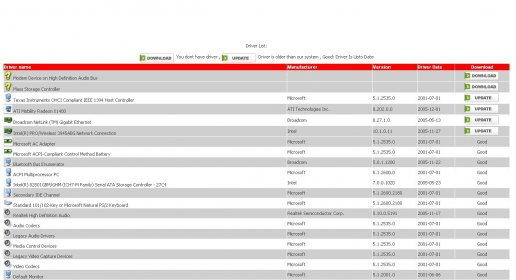
The idea behind DriverToday is simple: scan computer hardware and find the appropriate drivers. Using the program is also simple: you open it, click “Start Now”, it scans your system and then displays an HTML page that lists every piece of hardware you have installed. If a device has no driver installed or a newer version is available, a download/update button signals this to the user. When one of these buttons is clicked, a new HTML page appears, displaying a list of driver packages that can be downloaded.
Personally, I have tried a few similar programs but most of them have huge flaws. For example, most such applications only detect hardware that already has its drivers installed. This tool is impressive for two reasons: it’s so easy to use yet it’s extremely efficient and accurate. Even if Windows does not recognize your device, this program correctly detects it and gives you a comprehensive list of links where you can download drivers for that device (dozens of sources for popular hardware).
Although this tool needs to access the Internet to detect your hardware and find the drivers, it also offers a workaround: it can scan your computer and then create an HTML page that you can open from a system that has online access. This way you can download necessary files even if your network card is missing the drivers.
In conclusion, this utility works exceptionally well. It doesn’t matter if you just want to update your drivers or you want to install new ones for unrecognized hardware, the operation is easy. This application could be a life saver for people that have had problems finding drivers after they have migrated to a new operating system.
Comments